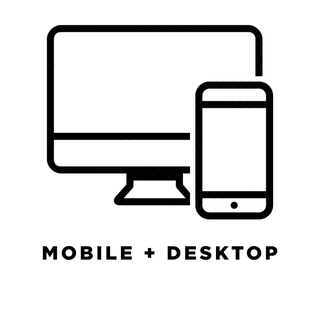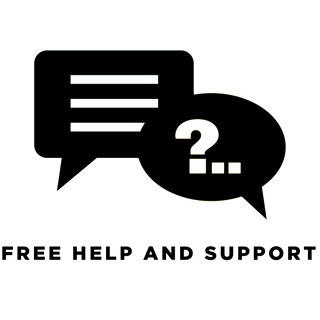ADOBE LIGHTROOM PRESETS
OVERVIEW
Here are 10 high quality Lightroom Presets that I have created to edit epic Winter Photos. This Preset Pack includes 10 different Styles for your Winter Pictures, from Moody Looks to Teal & Orange style and much more !
You can use these Presets in Adobe Lightroom (only in the newer versions) and with Lightroom Mobile (it`s free) on your Phone.
PRESETS
The Winter Preset Pack Includes:
| 10 Presets for your Photos (.xmp files):
- ARCTIC
- CLEAN
- FOG
- MINIMAL
- MOODY
- PORTRAIT
- POWDER
- SNOW
- SUMMIT
- TEAL&ORANGE
| DNG Files to use the Presets on your Phone
| Guide for Installing the Presets
| Free help and support (@hannesengl)
INFO
Designed for:
- WINTER NATURE
- OUTDOOR
- TRAVEL
- ADVENTURE
- SKIING
- MOUNTAINS
How to Install on Desktop:
1. Open Lightroom CC (make sure it is updated to the new version)
2. Select a Photo and go to “Develop”
3. On the left sight of the Photo, go to the Presets tap
4. Click on the little + icon next to were it says Presets
5. Click on “Import Presets”
6. Select the Folder “00-XMP FILES” that you have downloaded and select all the .xmp files
7. Now you can find the Presets in the Presets tab