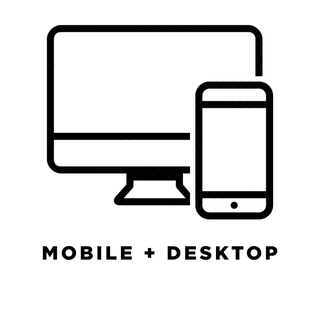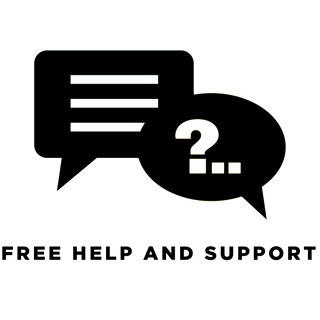ADOBE LIGHTROOM PRESETS
OVERVIEW
Here are 5 free Lightroom Presets that I have created, to edit Fall Photos. The Presets are made for any kind of Photos but the work best for Outdoor Photos with natural light. You can use these Presets in Adobe Lightroom (only in the newer versions) and with Lightroom Mobile (it`s free) on your Phone.
PRESETS
The Moody Fall Preset Pack Includes:
| 5 Presets for your Photos (.xmp files):
- DAYDREAMER (Warm Earthy Tones)
- FALL FOREST (Warm Fall Vibe)
- GOLDEN HOUR (Sunset Tones)
- KODAK (Retro Style Look)
- VINTAGE (Grainy Film Look)
| DNG File to use the Presets on your Phone
| Guide for Installing the Presets
| Free help and support (@hannesengl)
INFO
Designed for:
- NATURE
- LANDSCAPE
- OUTDOOR
- TRAVEL
- ADVENTURE
How to Install on Desktop:
1. Open Lightroom CC (make sure it is updated to the new version)
2. Select a Photo and go to “Develop”
3. On the left sight of the Photo, go to the Presets tap
4. Click on the little + icon next to were it says Presets
5. Click on “Import Presets”
6. Select the Folder “00-XMP FILES” that you have downloaded and select all the .xmp files
7. Now you can find the Presets in the Presets tab
Here is a video that shows, how to use the presets:
https://www.youtube.com/watch?v=wYvAxfgFW5w&t=516s